How to Set Alarm on Your Android Phone
We need to awake a little earlier on a particular day in comparison with our daily routine. And we need some sort of help, an alarm. In the contemporary world, every device has an alarm feature. And your Android phone is one of the devices having an alarm feature. This feature usually comes with the default app – Clock – on an Android smartphone. You can use it to set an alarm on your device.
Set Alarm on Android
- Swipe up your Android smartphone from its bottom to unlock it.
- Go to the default app, Clock, on your device.
- Click on it to open it.

- Tap on Alarm, which will be on the left side of the Clock under the Clock tab.
- Select the hour and minute on which you want to leave your bed.
- Choose a particular day and date.
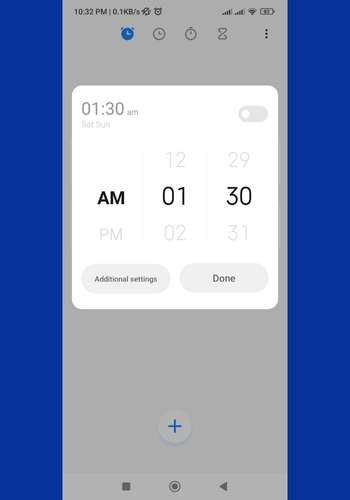
- Slide the toggle toward the right to set the alarm.












