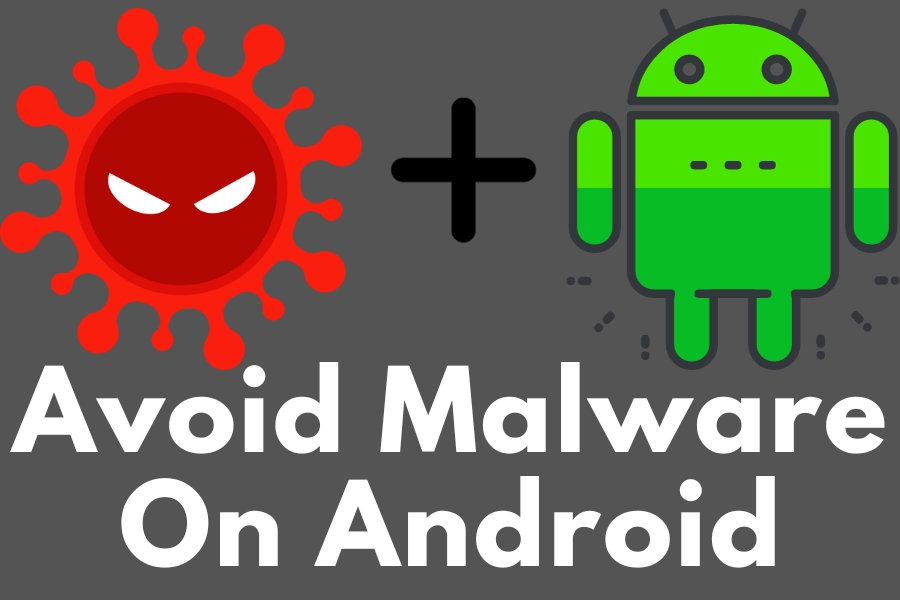12 Best Ways to Avoid Malware on Android Phone
Avoiding malware on your Android is essential to safeguard your sensitive information and other important documents. To avoid malware, you must foster some preventive methods. We have come up with this guide so that you can minimize the threats of a malware attack on your Android:
Download Apps from Reputable Sources:
- Always consider downloading apps from secure sources such as the Google Play Store only. The reason why we are saying this is because the Play Store follows certain guidelines and reviews before floating apps on its store. In the case there is potential threat and malware related risks due to the app, the Play Store flags them as inappropriate and does not on-board them to its platform.

- Do not download apps from elsewhere such as third-party sites and app stores. Also avoid accessing and downloading apps from unknown sources, as these may prove to be the epicentre of unsafe apps.
Check App Permissions:
- Even though you download an app from the Play Store, always review the app permissions. Make sure that you grant the app with access to only what is necessary and seemingly enough for the app to run.
- Refrain from providing unnecessary permissions to the app. And also avoid using apps that ask you for a lot of permission and requests.
Keep Software Up-to-Date:
- Every Android comes up with regular and periodic OS updates. Ensure that you update your Android accordingly. This measure helps eliminate any possible chances of vulnerability to malware.
Install a Reliable Antivirus App:
- Always review before buying an Antivirus for your Android. Research well, read all the user reviews and then make an informed decision.
- After installing an Antivirus app on your Android, ensure that it regularly gets updated.

Beware of Phishing Scams:
- Always stay away from falling for suspicious messages in the form of emails or text messages that request for any kind of money or personal data from you.
- Also, do not click on any links sent by unknown senders.
Use Secure Wi-Fi Connections:
- Always rely on a secured internet connection, preferably a Wi-Fi. Do not use any publicly available connections as they can easily steal your data.
Enable Google Play Protect:
- Go to your Google Play Store and enable the Google Play Protect. This functionality will help your Android scan for any unsolicited apps and also remove them.
- In some Androids, you have to just go to the settings and enable this feature.
Avoid Rooting Your Device:
- Try and avoid the option to root your Android. Because when you do so, you are indirectly exposing your Andorid to potential threats. This may also cause your warranty to be null and void.
Educate Yourself and Others:
- Make sure you are updated and informed about the common types of threats and malware issues. Staying updated will itself help you safeguard your device on most occasions.
Backup Your Data:
- Always have periodic backups of your data. Schedule data backups so that you can ensure that the data is safe from any threat.
Exercise Caution with USB Debugging and ADB:
- At times you may use USB debugging and Android Debug Bridge. But the mistake that most people do is, they forget disabling it when not in use. Ensure that these are disabled when not in use, as they are vulnerable to exploitation by suspicious malware.
Check Regularly for System and App Updates:
Set up the auto update functionality on your Android so that all your apps and the system are upto date. You will avoid several threats in this way.
We urge you to be proactive and observe things around you. You can eliminate several risks to your Android just by being mindful and also by regularly updating your device and the apps.