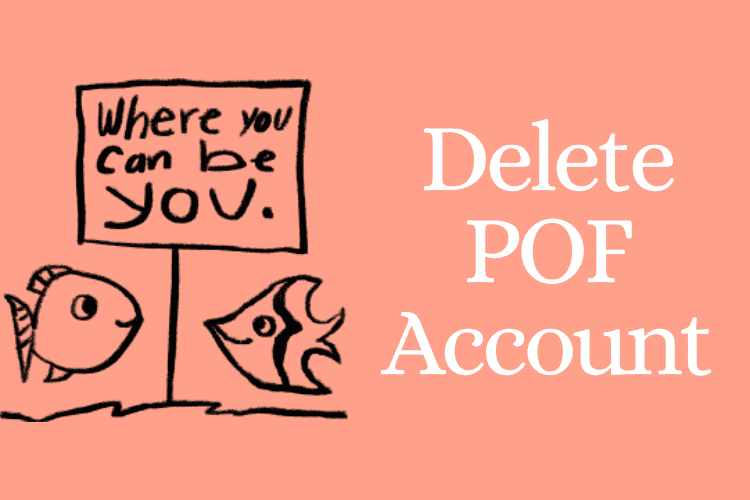3 Easy Ways to Hide and Delete POF Account
Plenty of Fish or POF is a web and mobile app dating platform. It has a free as well as paid membership plan. You decide to delete your POF account as you do not want to use this service. Deleting the app does not close or terminate your profile on POF like other web or mobile apps. You need to deal well with the POF account to completely delete it. Here are some useful steps to delete POF account for your assistance:
Delete your POF profile
Step 1: Launch a web browser on your device.
Step 2: Type the official website of Plenty of Fish in the address bar of the web browser.
Step 3: Sign into your Plenty of Fish account by entering the requisite credentials if you are not signed in.

Step 4: Go to the top of the page and tap on My Profile.
Step 5: Tap on the Settings option.
Step 6: Click on the Delete Account option in the section of the Delete Account.
Step 7: Answer a few questions on why you are deleting your account. After that, confirm your request.
Hide your POF profile
Step 1: Browse the official Plenty of Fish website using a web browser on your device.
Step 2: Complete the Sign In process if you are not already signed into your POF account.
Step 3: Tap on My Profile that you can find at the top of the page.
Step 4: Click on the My Profile option from the drop-down menu.
Step 5: Go to the right side of the page to find the Profile Visibility section.
Step 6: Tap on the option – Hide Profile.
Cancel your POF subscription
Step 1: Open your POF account on your device.
Step 2: Tap Premium that lies at the top of the page.
Step 3: Click on the option – Click Here to Let Your Upgrade Expire.
Step 4: Use the device to cancel your POF subscription that you used to subscribe to.
- To cancel POF subscription on your iPhone:
Step 1: Open the Settings app on your device.
Step 2: Click on your Apple ID name located at the page top.
Step 3: Click Subscriptions.
Step 4: Now, click on the Plenty of Fish subscription.
Step 5: Go down and select the option – Cancel Subscription.
- To cancel your POF subscription on your Android device:
Step 1: Unlock your device and open the Google Play Store app on it.
Step 2: At the top right corner, click on your profile pic.
Step 3: Click Subscriptions after choosing Payment & Subscriptions.
Step 4: Now, choose your Plenty of Fish subscription.
Step 5: Scroll down the options and click on the Cancel Subscription option at the bottom of the screen.